Domestic Helper Updates
Temporary Suspension of Deployment of Filipino Domestic Workers to Saudi Arabia
How to Compute your Claims using POLO Hong Kong's Online Claims Calculator
Resumption of International Flights to Saudi Arabia
DOLE- AKAP Assistance for OFWs
How can I extend my Working Visa?
I am looking for a domestic helper
Account Settings
How Can I Change My Registered Email Address?
Unsubscribe From The Emails And Newsletters
Why Am I Blocked
How Do I Sign Up To HelperChoice?
How Can I Delete My Profile?
What If I Forgot My Password?
How Do I Change My Email Notifications Settings?
Create and Manage My Profile
Create and Manage My Job Ad
How Do I Write An Ad That Will Create More Interest?
How Do I Stop My Premium Renewal?
Is My Ad Only Visible On Your Website?
How Long Will My Ad Be Posted On HelperChoice Website?
How Do I Edit My Job Ad?
How Do I Delete My Ad?
Can I Hire a Part-Time Helper?
I Don't Want To Publish An Ad, Can I Still Use The Website?
How Do I Pause My Job Ad?
Is It Possible To Publish Several Job Ads?
How To Complete My Profile/Registration?
How Do I Upload Profile Picture?
How Do I Edit My Profile?
ME Hiring Consultation
أسئلة شائعة - التوظيف في المملكة العربية السعودية
Frequently Asked Questions - Hiring to the Kingdom of Saudi Arabia
Search and Contact Domestic Helpers
Can I show or hide my contact details?
How Do I Filter Applicants Using Mobile?
How do I filter my search?
Give A Recommendation Letter To A Former Helper
Benefit From A Free First-Aid Training
Verify A Helper’s Contract Status And Work Experience
How Do I Prevent a Helper From Backing Out
Identify Necessary Skills Your New Helper Should Have
How Do I Save A Profile In My Favourites?
Why Can't I See The Helper's Contact Details Or Answer Messages?
How Do I Leave a Review?
How do I access Applicant's contact details?
Can I meet a helper before hiring her?
How do I contact profile that interest me?
HelperChoice’s Help With Domestic Helper Visa Processing
Upload Photos To Attract More Applicants
Benefit From A 50% Discount On Your AXA Domestic Helper Insurance
I am looking for an employer
Building my profile
How do I register on HelperChoice?
How can I set my preferred location?
How can I complete my registration?
How can I unsubscribe from e-mails and newsletters?
How do I activate registration?
Can I delete my profile?
Creating my ad
How do I create an ad?
How To Login To HelperChoice?
How Do I Close Or Reactivate My Ad?
How can I disable or hide my ad?
Can I publish several ads?
How can I request references from employers?
What makes a great ad?
Getting verified
Why do I need to get verified?
Is It Okay To Upload My Documents In HelperChoice?
Do I Need To Register To HelperChoice To See The Ads?
How do I get recommendations from previous or current employers?
Looking for a job
How much is the minimum salary offered?
Tips to Ace your Interview!
Can I apply on behalf of someone else?
Do you have age limit for a helper?
When is it best to look for a job?
Where are the jobs located?
Do I need to pay fees?
Can I meet up with the family before accepting the job?
Are employers' ads checked by HelperChoice?
Can I Filter My Employer Search?
How long does it take to get a job?
Can a couple apply for a job?
What kind of jobs are available on HelperChoice?
Do you accept male applicants
Why can't I see phone numbers of employers?
Why Am I Not Receiving Replies From Helperchoice Employers?
Why am I not receiving messages from employers?
How do I check messages from employers?
Do I need to pay premium to contact employers?
Where is HelperChoice located?
How do I contact employers in HelperChoice?
Are my contact details visible?
What If I Am Not Interested with the Job Offer?
Can I apply if I am not located abroad?
Overseas Recruitment Update due to Covid-19
How should I introduce myself?
Processing my papers
What are the steps after I find an employer? (Hong Kong Only)
What is an Overseas Employment Certificate (OEC) and how can I get it??
How do I get a Domestic Work NCII training certificate?
How long does visa processing take?
How to get or renew NBI clearance?
How can I get a Philippine passport?
How do I prepare for my Pre-employment medical examination?
Can I change employers in Saudi Arabia?
What are the steps after I find an employer? (Saudi Arabia)
Set Your Goal: Fight Homesickness
Subscription & Billing
Trust & Safety
- All Categories
- I am looking for an employer
- Creating my ad
- How do I create an ad?
How do I create an ad?
How do I create an ad?
All helpers looking for a job in HelperChoice are required to create a job ad once they sign-up in the website.
Step 1: Go to www.helperchoice.com, enter your credentials and click Login. If you registered via Facebook, you can click on the blue Facebook button.
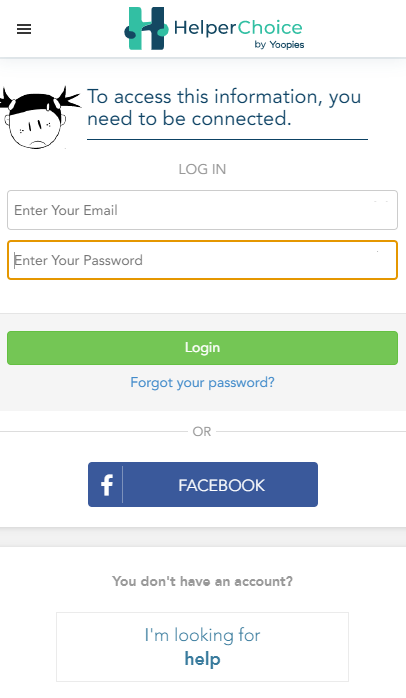
Step 2: Once you are logged-in to your account, open the menu (three lines on the upper left) and click My ad.
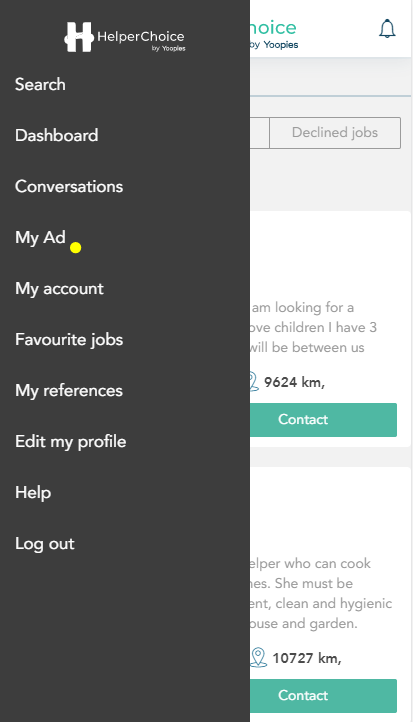
Step 3: Click on Edit to start editing your ad.
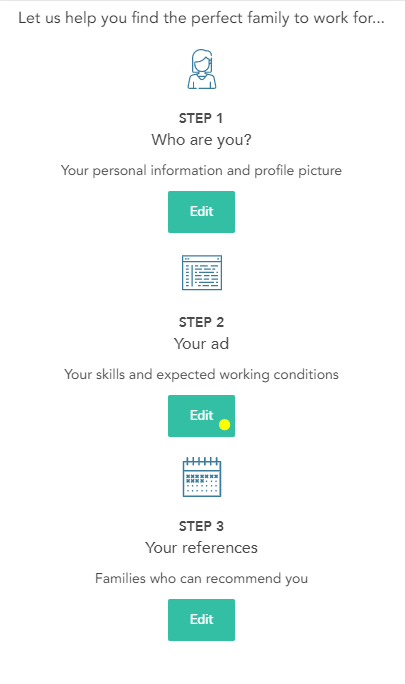
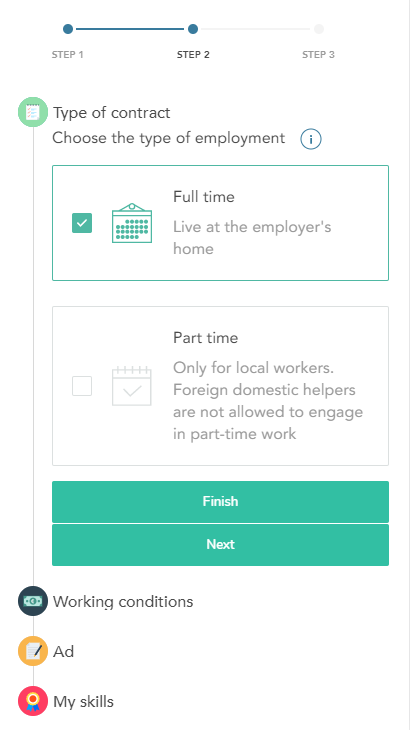
Step 4: Enter your preferred working conditions (salary, day off, and location). Note that other options (share a room and co-worker) only apply to certain cases.
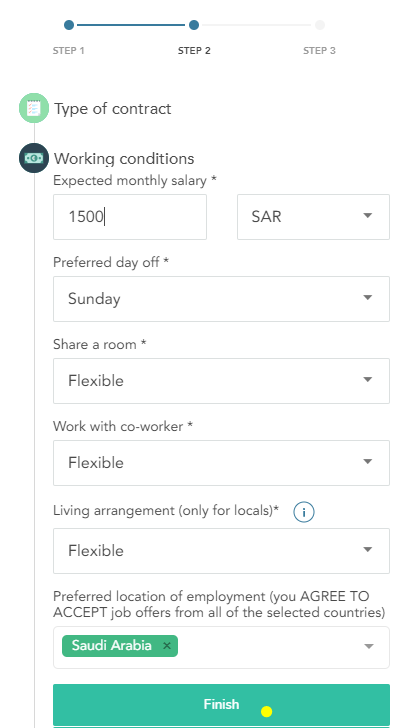
Step 5: You can now create your ad. Make sure to put a catchy title and highlight your previous working experiences, skills, training and be as precise as possible in your ad in order to get relevant applications. Also, please do not add a contact number in your Ad.
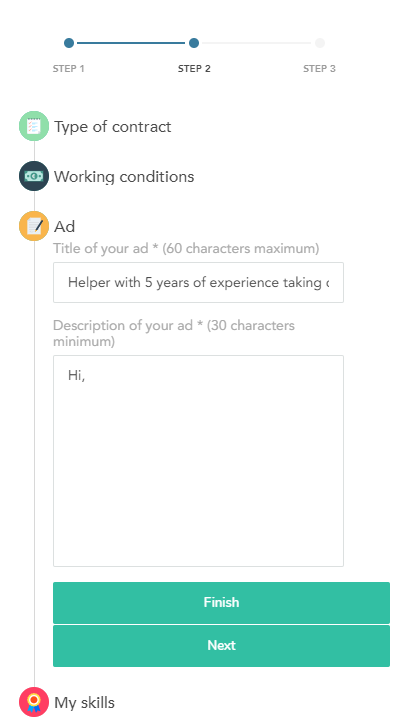
Step 6: Select your competencies from the My Skills section, and you're done!
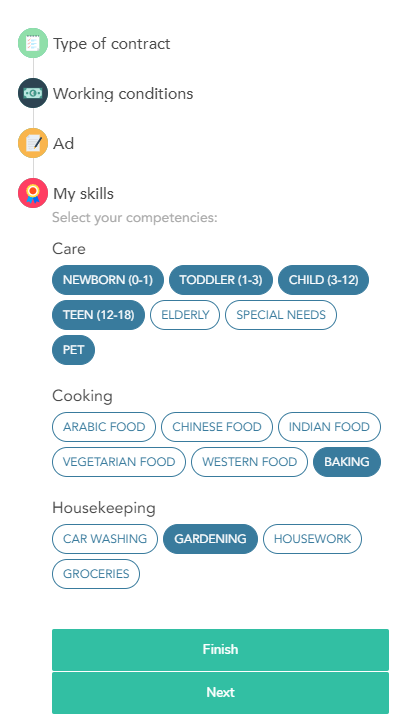
Once your ad is published, you will then be able to further discuss with potential employers through direct messages and set up an interview. For more tips, you may read this article.

In case you haven’t found the answer you were looking for, feel free to talk to us by clicking the Contact button above.
.